A new way to make videos
Just write your script.
Get a movie with one click.
With EigaScript™Patent pending, all you need is your keyboard. Type your scenes, pick visuals, press Render—get a finished, narrated video in minutes.
- Script → Voice → Video
- Markup → Movie
- Made for Writers

What is EigaScript?
EigaScript — markup-based video authoring
Write a story once. Press Render. Get a voice-acted film. EigaScript compiles text into video using a light markup—scene, speaker, timing—so your results are repeatable, editable, and script-driven.
You can use the GUI-assisted, button-pressing Card Mode and skip the brackets and tags entirely.
- One source → many outputs — change a line, re-render instantly.
- Voice synthesis built-in — local models, no cloud fees.
- No timeline editing — everything lives in the script.
Create, version, and ship videos the way developers build games.
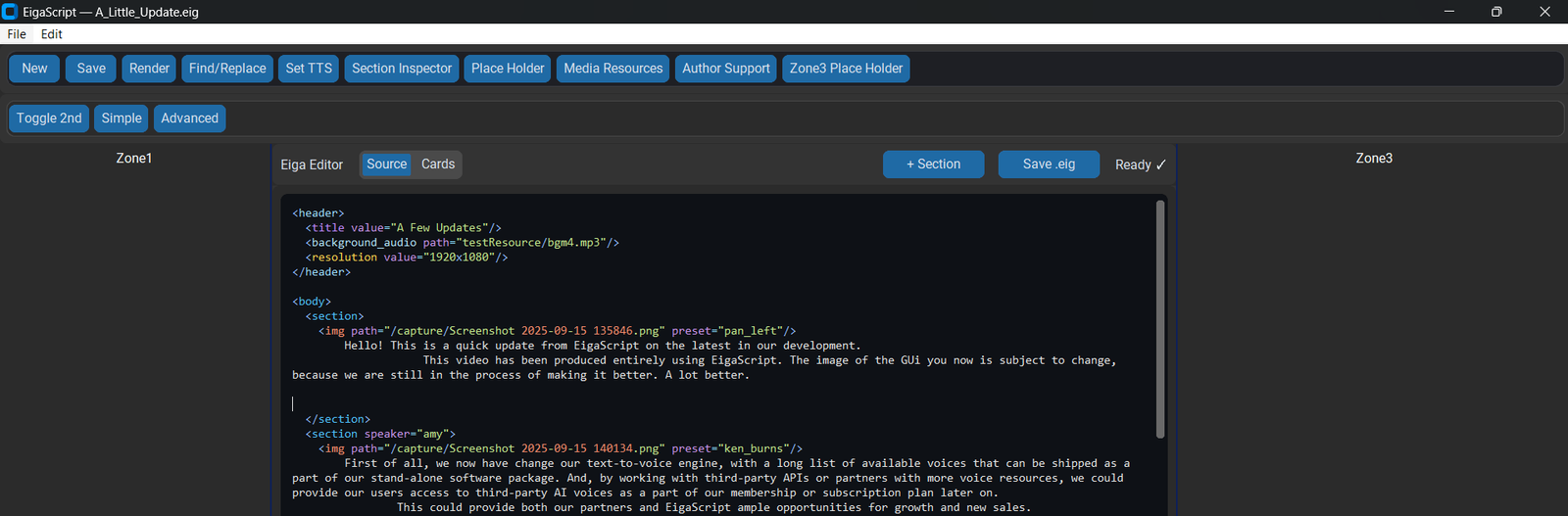
See It in Action
Watch how EigaScript turns scripts into complete, narrated videos — from story scenes to educational clips.
K-Drama Style Demo
A short drama scene rendered entirely from text. Shows section cuts, speaker transitions, and background music control.
EigaScript Trailer
Check out how EigaScript works and where you can use it. This video is also made using EigaScrit. Visual resources are obtained separately.
How Do You Use It?
1. Write the Story
- Use a few simple tags, like
<header><body><section><img><bgm>and speaker parameters. - Choose voices from an expanding list of AI text-to-speech engines. You can add visual and audio resources with simple tags, as well.
- Create as many sections as you want — your story can last 30 seconds or an entire film.
2. Render
- Once the code written, all you have to do to get the video is pressing the 'Render' button.
- EigaScript will render into a complete narrated video, without touching any editing tool or timeline.
3. Make changes instantly
- Need to change the line or visual? No need to go through the painful re-recording and re-editing.
- Just revise the script and re-render. Making changes in your video takes no time.
Who Is It For?
- Writers & Webnovel Authors: Turn chapters into trailers and recaps; revise a line and re-render in seconds.
- YouTubers & TikTokers: Draft → render shorts fast. No timeline, no re-editing.
- Marketers & Small Businesses: Script + product shots → instant intro videos for YouTube and socials.
- Indie Game Devs & VN Makers: Storyboards, teasers, and budget cutscenes straight from script files.
- Teachers & Online Education: Convert lesson text into narrated modules and full classes.
- Publishers & Media Teams: Compile manuscripts into cinematic teasers; reuse one script everywhere.
One script → many outputs: ebooks, print, podcasts, blogs, and fully narrated video.

When Can You Use It?
How It Works
Script Mode
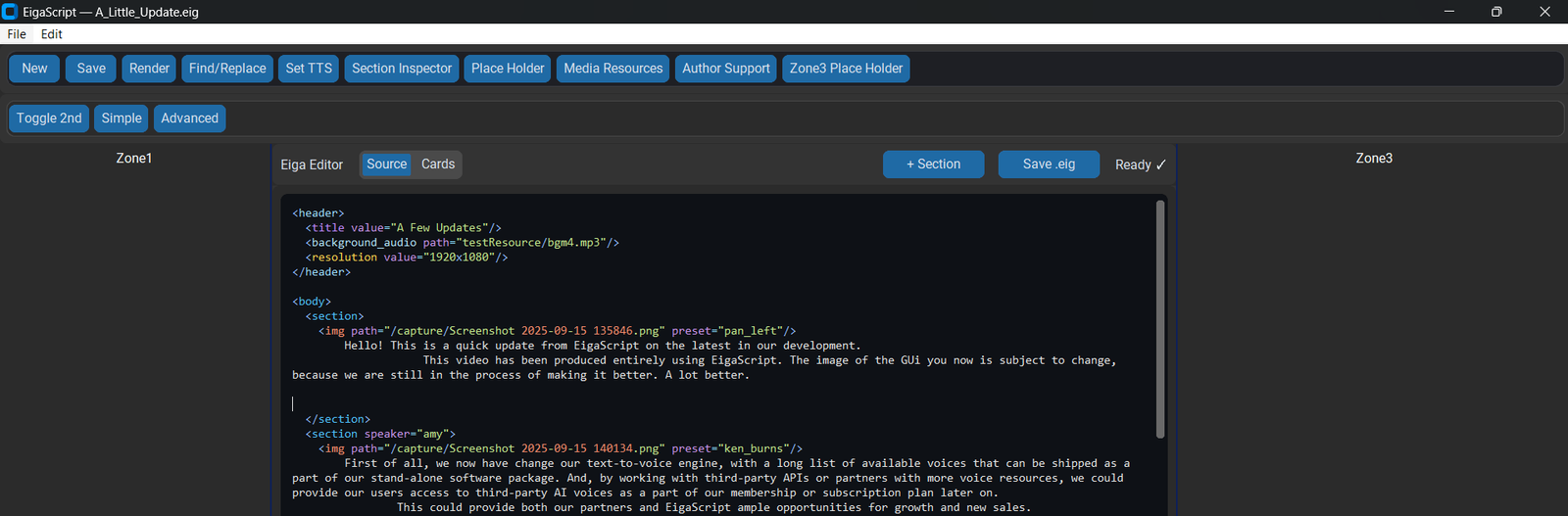
Write your story freely. You can auto-wrap your text with markup tags or type them manually. There are only a few to learn:
<header></header>and<body></body>: the basic skeleton of every EigaScript file.<section></section>: divides your story into cinematic units — each becomes a narrated segment.<img>and<bgm>: attach visuals and background music per section.- You can also add captions and text banners on the screen using the designated tags and preset display modes such as 'title' or 'caption'.
That’s all you need to generate a fully voiced, image-ready movie — directly from your text editor.
Enhanced Card Mode
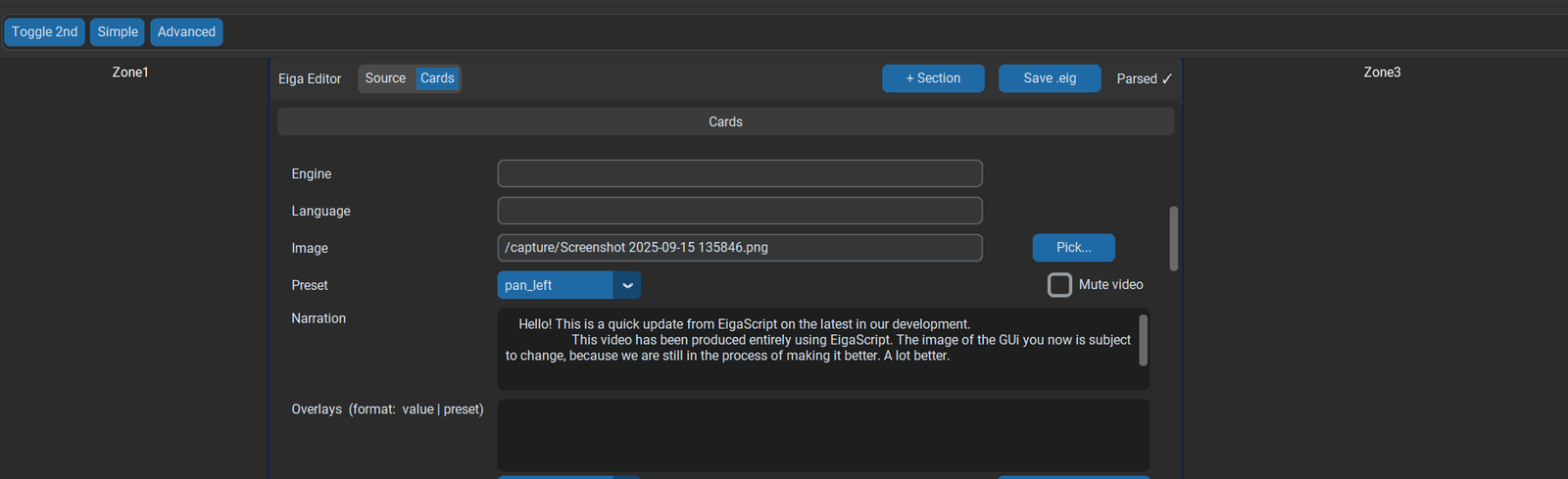
For creators who prefer a visual workspace, Card Mode turns each section into a movable, interactive card. Each card holds text, voice, and image previews, allowing you to drag, reorder, and experiment with narrative rhythm — no markup required.
Both modes share the same core engine, so you can switch seamlessly between them: quick scripting for efficiency, or card layout for visual clarity.
